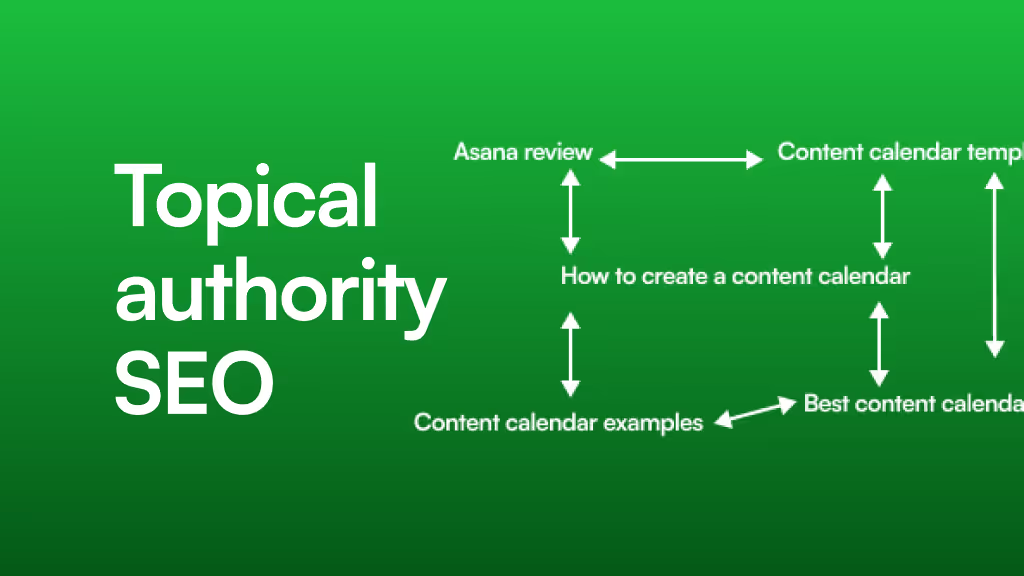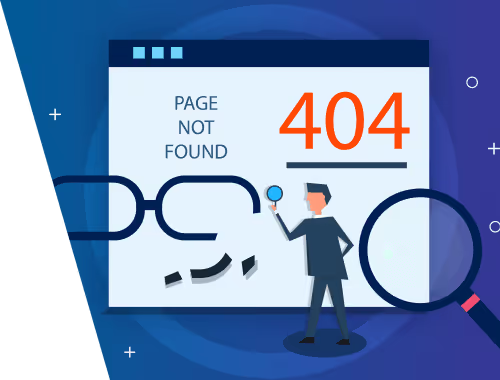In the past, web design and development were two distinct worlds. Designers focused on aesthetics and user experience, while developers handled the technical aspects of building a functional website. However, with tools like Webflow, this division is becoming a thing of the past.
Webflow empowers designers to take control of both the design and development process, enabling them to create responsive, dynamic websites without needing to write a single line of code. But more importantly, it teaches designers to think like developers, bridging the gap between creativity and functionality.
The Traditional Divide: Designers vs. Developers
Historically, web projects followed a linear workflow:
- Designers created static mockups using tools like Figma or Sketch.
- Developers translated these mockups into code, ensuring the design was functional and responsive.
While effective, this process often led to:
- Miscommunication: Design intentions might get lost in translation.
- Delays: Back-and-forth revisions slowed down the project timeline.
- Frustration: Designers felt constrained by technical limitations, and developers dealt with unclear design specifications.
How Webflow Bridges the Gap
Webflow revolutionizes this workflow by providing a platform where designers can:
- Design and Develop Simultaneously: Every visual change is automatically translated into clean, production-ready code.
- Understand Web Fundamentals: Webflow introduces designers to concepts like CSS, HTML, and JavaScript in a visual, approachable way.
- Build Fully Functional Websites: From animations to CMS-driven content, designers can handle it all without relying on developers.
How Webflow Empowers Designers to Think Like Developers
1. Understanding Box Model and Layout Systems
Webflow’s interface mirrors the box model and CSS grid system, helping designers understand how elements are structured and styled on a web page.
Key Takeaways for Designers:
- Learn how margin, padding, and borders work.
- Master flexbox and grid systems for responsive layouts.
- Create designs that are not only visually appealing but also practical for different screen sizes.
2. Mastering Responsive Design
With Webflow, designers gain hands-on experience in building websites that look great across all devices.
Key Features:
- Breakpoints: Easily adjust layouts for desktop, tablet, and mobile views.
- Responsive Images: Automatically serve optimized images based on the user’s device.
- Dynamic Sizing: Use percentage-based widths and heights for fluid layouts.
Result: Designers gain a deeper understanding of how designs adapt across devices, which is a fundamental skill for developers.
3. Working with Dynamic Content
Webflow’s CMS (Content Management System) allows designers to create dynamic, database-driven websites without writing SQL or backend code.
What Designers Learn:
- Data Structures: Understand how to organize and link data (e.g., blog posts, portfolios).
- Dynamic Binding: Connect CMS data to design elements for dynamic content updates.
- Scalability: Build sites that can grow as content needs expand.
4. Incorporating Interactions and Animations
Webflow offers a powerful no-code interactions tool for creating advanced animations and interactive experiences.
Developer Mindset in Action:
- Use event-driven triggers (e.g., scroll, hover, click) to build interactive elements.
- Optimize animations for performance to ensure smooth user experiences.
- Understand how JavaScript-like logic underpins dynamic interactions.
5. Exporting and Understanding Code
While Webflow abstracts the need for coding, it still provides access to the underlying HTML, CSS, and JavaScript it generates. Designers can export this code to see how their visual decisions translate into a developer’s language.
Benefits for Designers:
- Develop an appreciation for clean, semantic code.
- Collaborate more effectively with developers on hybrid projects.
- Gain confidence to experiment with basic coding in the future.
Real-World Applications: Designers Who Think Like Developers
1. Freelancers and Agencies
Designers using Webflow can offer end-to-end services, from initial concept to a live website, without needing a development team. This increases project efficiency and client satisfaction.
2. Startups
Startups often have limited resources. Webflow enables designers to prototype, iterate, and launch websites quickly, without waiting for developer input.
3. Collaborative Teams
In collaborative environments, Webflow helps designers and developers speak a common language, reducing friction and improving project outcomes.
Advantages of Thinking Like a Developer
When designers adopt a developer’s mindset, they gain a holistic understanding of web projects, which leads to:
- Better Collaboration: Designers can communicate more effectively with developers, reducing misunderstandings.
- Enhanced Problem-Solving: Understanding technical constraints helps designers find creative, feasible solutions.
- Faster Iterations: Designers can prototype and test ideas directly in Webflow, shortening the feedback loop.
- Career Growth: Designers with technical skills are highly sought after in the job market, opening doors to hybrid roles like UX Engineer or Design Technologist.
Conclusion
Webflow isn’t just a tool for building websites; it’s a platform that empowers designers to think like developers. By bridging the gap between design and development, Webflow helps designers create more functional, responsive, and scalable websites—while gaining valuable technical skills along the way.
Whether you’re a seasoned designer or just starting out, embracing Webflow can transform your workflow and elevate your career.
Ready to design and develop like a pro? Get free site audit for your website from WSC to learn how Webflow can revolutionize your web design projects!