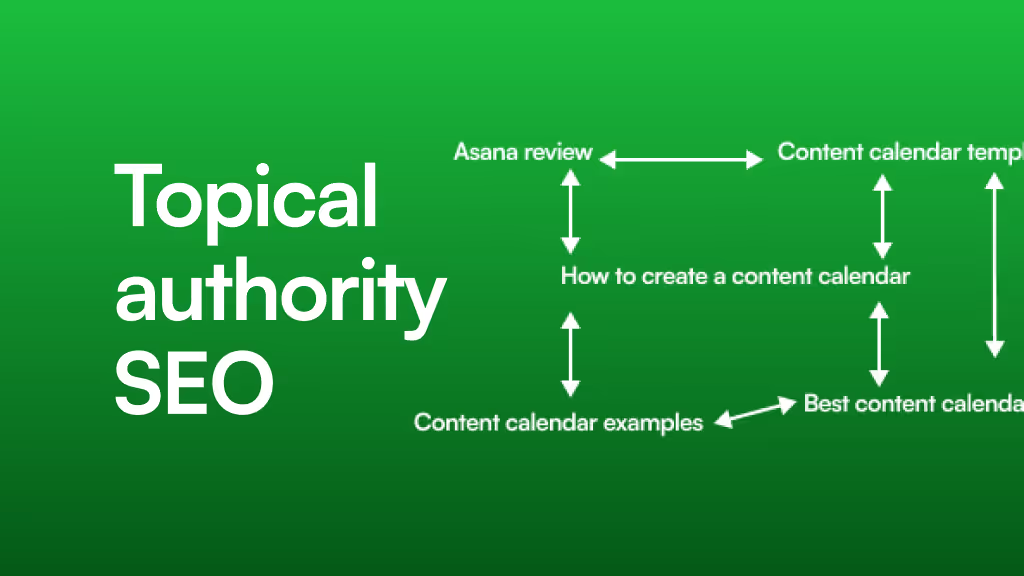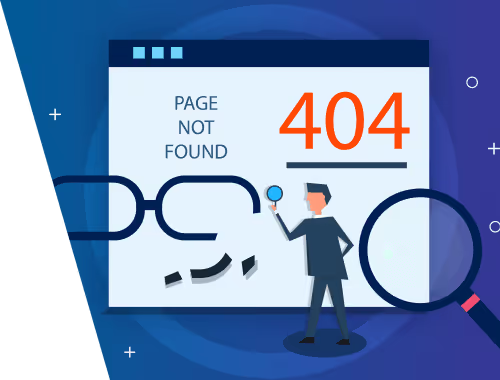Your Webflow Blog is a Garden, Not a Museum: A Guide to Preventing Content Decay
You published a fantastic blog post a year ago. For months, it was your star player, climbing the Google ranks and bringing in a steady stream of visitors. But lately, you’ve noticed a change. The traffic has slowed to a trickle, and its once-proud ranking is slipping. What happened?
You’ve just witnessed content decay. It’s the silent, gradual process where a piece of content loses its relevance and search engine ranking over time. It’s a natural process, but it’s not inevitable.
Think of your Webflow blog as a garden. You can’t just plant the seeds and walk away expecting a beautiful harvest year after year. It needs consistent tending pruning, watering, and weeding to thrive. This guide will give you the tools and workflow, specifically for Webflow CMS, to turn your content garden from withering to wonderful.
What is Content Decay (And Why Should Your Webflow Site Care)?
Content decay is the erosion of a webpage's value in the eyes of both users and search engines. Research from Ahrefs shows that very few pages maintain their top-ranking positions for long without updates. For a dynamic site built on Webflow, where content is a key driver of growth, ignoring decay is like letting your most valuable assets rust.
The main culprits are usually:
- Newer, Better Content: Competitors are constantly publishing fresh, more comprehensive articles on the same topic.
- Outdated Information: Statistics, trends, and product information from 2022 feel ancient to a reader in 2024.
- Search Engine Algorithm Updates: Google is always refining what it considers a "high-quality" result. What worked last year might not work today.
- Link Rot: Links within your article pointing to other pages (both on your site and externally) may now be broken, creating a poor user experience.
Your powerful Webflow CMS makes it incredibly easy to publish new articles, but it doesn't automatically protect them from the passage of time.
The Content Refresh Mindset: Update, Don't Just Write New
When faced with a declining post, the first instinct is often, "I'll just write a new one!" But hold on. Refreshing an existing article has powerful advantages:
- Leverages Existing Authority: Your old post already has some history with Google. It may have backlinks and has been indexed for months or years. This is a huge head start.
- Requires Less Effort: Expanding and improving an existing piece is almost always faster than starting from a blank page.
- Achieves Faster Results: Because you're working with an established asset, a well-executed refresh can lead to ranking improvements much faster than a brand-new post.
By shifting your mindset from "always new" to "strategically refresh," you start working smarter, not just harder, to maximize your content's performance.
A 4-Step Workflow for Reviving Content in Webflow CMS
Here is a straightforward, manageable process you can follow directly within your Webflow site to combat content decay.
Step 1: Conduct a Content Audit to Find 'Wilting' Posts
First, you need to identify which articles need attention. You don’t need fancy, expensive tools to get started. Log into your free Google Analytics and Google Search Console accounts and look for content that shows:
- Decreasing Organic Traffic: Pages that used to bring in significant traffic but have seen a steady decline over the last 6-12 months.
- Falling Keyword Rankings: Posts that once ranked on page 1 for important keywords but have slipped to page 2 or 3.
- High Impressions, Low Clicks: Pages that show up in search results often (high impressions) but don't entice users to click, suggesting a weak title or meta description.
Focus on posts that are at least 6-12 months old and target high-value topics for your business.
Step 2: Diagnose the Problem & Plan Your Refresh
Once you have a list of candidates, open each one and ask: Why is this decaying?
- Is it outdated? Are the stats, dates, or examples old?
- Is it "thin"? Has a competitor created a much more comprehensive 3,000-word guide while yours is only 800 words?
- Is the on-page SEO weak? Is the keyword used effectively? Are images missing alt text? Is the meta description compelling?
- Is it visually boring? Is it just a wall of text with no images, videos, or formatting to break it up?
Your diagnosis will determine your plan of attack. For more complex structural issues or design-to-development needs, leveraging expert Webflow development services can ensure your refresh is built on a solid foundation.
Step 3: The 'Webflow Refresh' - Making the Updates
Now for the fun part. Log into your Webflow Editor and start improving the post. Here's a tactical checklist:
- Refresh the Title & Meta Description: Make it more compelling and accurate for today's searcher.
- Update the Core Content: Replace old statistics with the latest data. Swap out dated examples for current ones. Rewrite sections that are no longer accurate.
- Add New Sections: If your content is thin, add new H2s or H3s to cover sub-topics you missed, making it more comprehensive.
- Improve Media: Add new, high-quality images with descriptive alt text. Embed a relevant YouTube video.
- Strengthen Internal Linking: Add links to newer, relevant blog posts you've published since the original article went live. This helps both users and search engines.
This entire process is a key part of any good ongoing site maintenance strategy, ensuring your digital assets keep working for you long after they're published.
Step 4: Republish & Promote (The Right Way)
This is a critical step in Webflow.
- DO NOT change the URL (slug). Changing the URL is like changing your business address without telling anyone. You'll lose all the SEO value that URL has built up. Keep it the same.
- Update the "Last Updated" Date. If your blog template displays it, make sure the date reflects your recent changes. This signals freshness to both users and Google.
- Hit "Publish" in Webflow. This pushes all your changes live.
- Give it a Promotional Boost. Reshare the updated article on social media. Feature it in your next email newsletter. Announce the update to let people know your definitive guide is now even better. The principles of a quick and effective refresh are similar to how our WSC Hyperspeed service gets quality sites live in just seven days it's all about focused, high-impact execution.
Common Pitfalls to Avoid in Your Webflow Content Refresh
As you get started, steer clear of these common mistakes:
- Changing the URL: It's worth repeating this is the single biggest mistake you can make. It kills your existing authority.
- Keyword Stuffing: Don't just cram your target keyword into the article more times. Focus on improving the quality, readability, and comprehensiveness for a human reader.
- Forgetting to Resubmit: After publishing, go to Google Search Console and use the "Inspect any URL" tool to request re-indexing. This tells Google to come crawl your newly improved page sooner.
- Expecting Overnight Results: SEO takes time. It might take a few weeks or even a couple of months to see the full impact of your refresh. Be patient and track your progress.
Frequently Asked Questions (FAQ)
How often should I check for content decay?
A good practice is to conduct a mini-audit every quarter and a full, deep-dive content audit once a year.
Is it better to update an old post or write a new one?
If an old post already has some traffic and targets a relevant keyword, it's almost always better to update it. Only write a new one if the topic is completely different or if the original post has zero traffic and authority.
Will updating a post hurt my SEO?
No, if done correctly, it will significantly help your SEO. By keeping your URL the same and genuinely improving the content's quality and freshness, you're sending all the right signals to Google.
Do I need special tools to find decaying content?
While paid tools like Ahrefs or SEMrush can speed up the process, you can find everything you need to start for free in Google Analytics and Google Search Console.
From a Museum to a Living Garden
Your Webflow blog shouldn't be a static museum of past ideas. It should be a vibrant, living garden that you continuously tend to. By embracing a content refresh strategy, you transform your old posts from decaying liabilities into powerful, traffic-driving assets.
Building a great Webflow site is the first step. Keeping it vibrant and effective is the key to long-term success. Start small find just one article this month to prune, water, and bring back to life. You’ll be surprised at the results.