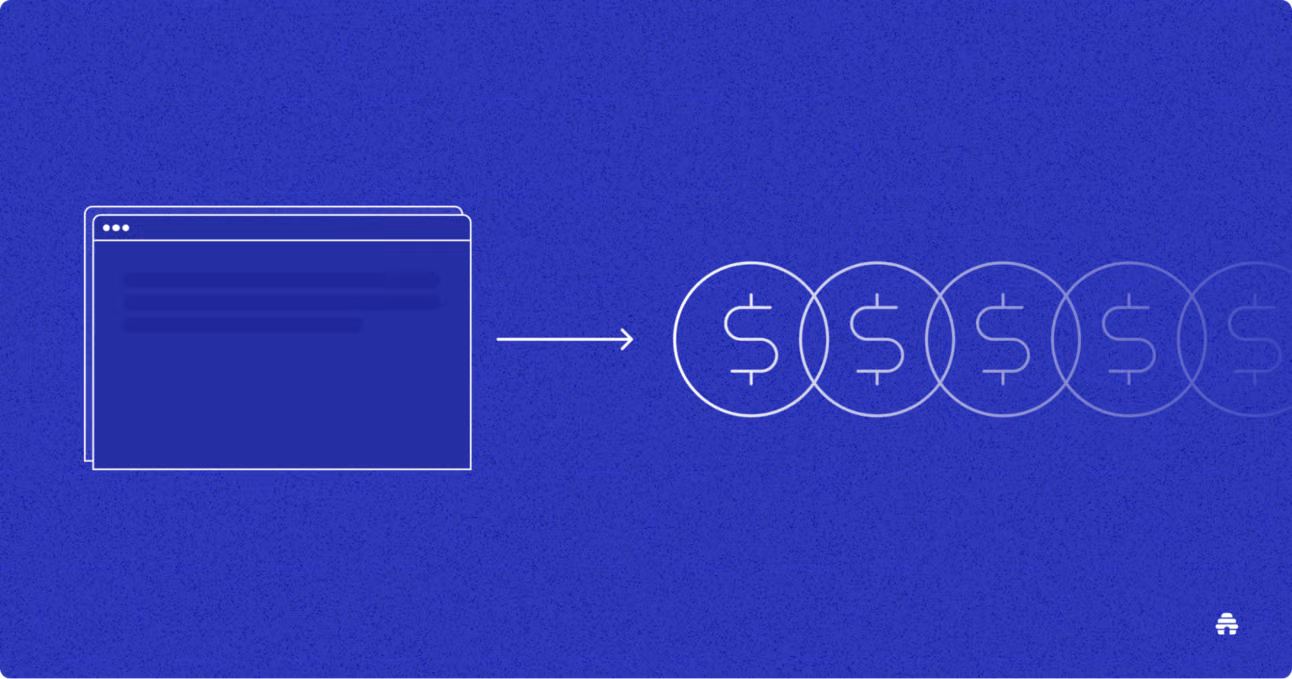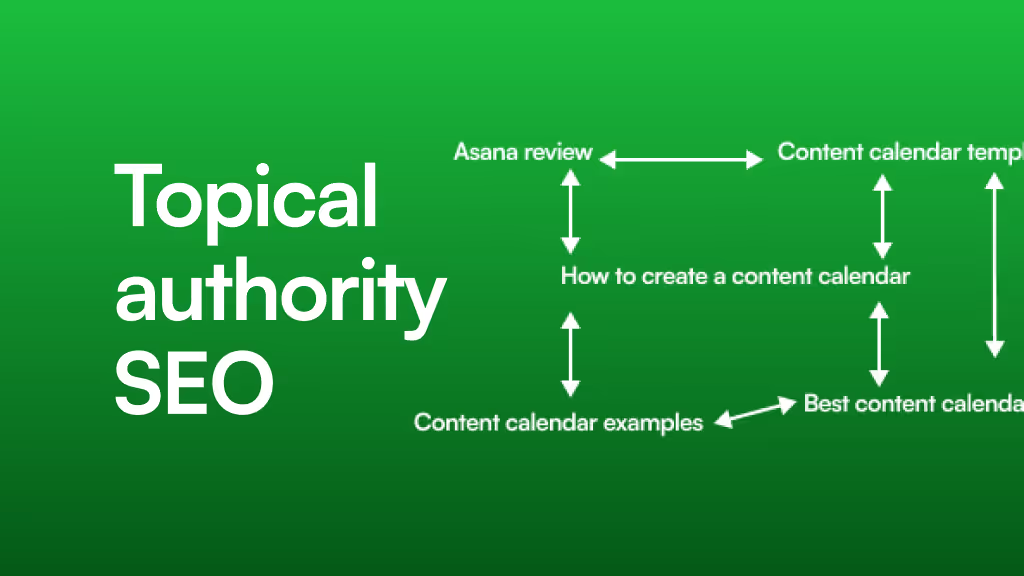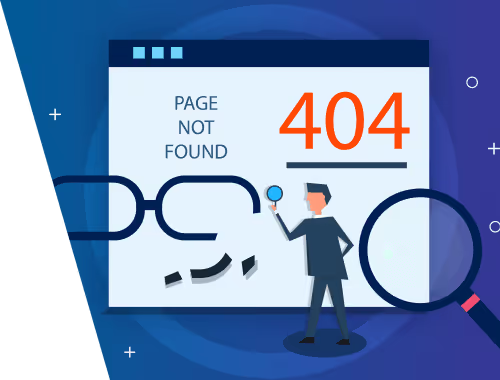The Webflow CRO Playbook: Turning Gated Content into Your Biggest Lead Generator
You’ve done the hard work. You’ve poured hours of expertise into a killer eBook, a comprehensive webinar, or a must-have checklist. You’ve built a sleek landing page in Webflow to house it. You hit publish, lean back, and wait for the leads to roll in.
But they only trickle.
It’s a frustratingly common story. The problem often isn’t the quality of your lead magnet; it’s the experience of getting it. A landing page that fails to convert is like a brilliant salesperson who mumbles the value is there, but the message gets lost. This is where Conversion Rate Optimization (CRO) comes in. And for Webflow users, you have a powerful toolkit at your fingertips to fix it.
Most guides will give you generic advice. They’ll talk about CRO in the abstract, leaving you to figure out how to apply it within the Webflow designer. This guide is different. We’re bridging the gap between high-level strategy and hands-on implementation, showing you exactly how to apply CRO principles to your gated content pages directly in Webflow.
The Foundation: Why Most Lead Magnet Pages Fail (And How CRO Fixes It)
At its heart, CRO isn't about secret tricks or manipulating users. It's about making your visitor's journey as clear, valuable, and frictionless as possible. It’s the science and art of turning a "maybe later" into a "yes, now."
When a landing page underperforms, it's usually due to a breakdown in one of three areas:
- Clarity: The visitor doesn't immediately understand what's being offered or why it matters to them.
- Trust: The visitor feels hesitant, unsure if the offer is credible or if their information will be safe.
- Friction: The process of getting the offer is too complicated, long, or confusing.
CRO provides a framework to identify and fix these breakdowns. It’s about understanding your audience and using that knowledge to build a page that speaks directly to their needs, answers their questions before they ask, and makes saying "yes" the easiest decision they'll make all day.
The Anatomy of a High-Converting Webflow Landing Page
A successful lead magnet page is a masterclass in persuasion and simplicity. Every element has a job to do, guiding the visitor from arrival to conversion. Let's break down the essential components.
The Irresistible Value Proposition: Your Headline is 80% of the Battle
When someone lands on your page, you have about three seconds to convince them to stay. Your headline and sub-headline are your primary tools. They must instantly answer the question: "What's in it for me?"
A weak headline states what the offer is ("eBook Download"). A strong headline communicates the outcome or transformation the user will get ("Unlock the 5 SEO Secrets That Doubled Our Traffic in 3 Months").
Webflow Tip: Use Webflow's class system to create a consistent typographic hierarchy. Make your H1 (your main headline) big, bold, and impossible to ignore. Use a slightly smaller H2 or paragraph element for the sub-headline to provide supporting context.
Show, Don't Just Tell: Using Visuals and Social Proof
Your words make a promise; visuals and social proof provide the evidence.
- Hero Image/Video: A high-quality mockup of your eBook, a short clip from your webinar, or a compelling graphic can make your offer feel tangible and valuable.
- Social Proof: This is your trust-building arsenal. Logos of companies you've worked with, testimonials from happy clients, or statistics ("Join 10,000+ marketers who love this guide") all reduce anxiety and build credibility.
[Image: Example of a Webflow landing page showcasing strong social proof like testimonials and client logos below the main call-to-action.]
Webflow Tip: Use a Grid or Flexbox layout in Webflow to create a clean, organized "As Seen On" logo bar. For testimonials, use the built-in Slider component to showcase multiple quotes without cluttering the page. This is a core part of our approach to Webflow development.
The Art of the Form: Reducing Friction for More Leads
The form is the final hurdle. Every field you add increases friction and gives the user a reason to abandon the page. The golden rule is to only ask for what you absolutely need.
For a top-of-funnel lead magnet, a name and email are often enough. You can always gather more information later as you nurture the lead.
Key considerations for your form:
- Placement: Place the form "above the fold" (visible without scrolling) if possible, especially on desktop.
- Button Copy: Ditch "Submit." Use action-oriented, value-driven copy like "Get My Free Guide," "Unlock the Webinar," or "Send Me the Checklist."
- Clarity: Ensure labels are clear and any error messages are helpful.
Bringing It to Life in Webflow: From Design to Lead
Now, let's move from theory to practice. How do you build these elements for maximum impact within the Webflow designer?
Structuring for Success: Layouts that Guide the Eye
A clean, logical layout is crucial. Don't just throw elements on the page. Use a clear visual hierarchy to guide the visitor's attention toward your call-to-action (CTA).
A classic, high-converting layout is the two-column structure:
- Left Column: Compelling copy the headline, sub-headline, and bullet points outlining key benefits.
- Right Column: The form and a visual representation of the lead magnet.
Webflow Tip: This is incredibly easy to build in Webflow. Drop in a Section, add a Container, and then place a Grid element inside set to two columns. This creates a responsive structure that you can easily adjust for tablet and mobile views.
[Image: A GIF showing a two-column layout being created in the Webflow designer using a Grid element.]
Making Forms Smarter, Not Harder
What if you genuinely need more than just a name and email? Asking for six fields at once can be intimidating. This is where multi-step forms become a powerful tool. They break down the process into smaller, manageable steps, reducing psychological friction.
While Webflow doesn't have a native multi-step form element, you can build one using its interactions and a bit of creativity. By placing each step of the form within a different div and using button clicks to hide the current div and show the next, you can create a seamless, app-like experience. Our site maintenance services often involve optimizing existing forms with techniques like this.
Advanced Plays: Testing and Optimization for Peak Performance
A great landing page is never truly "done." The best marketers are constantly testing and refining their pages based on real user data.
A/B Testing in Webflow (Without Breaking the Bank)
A/B testing involves creating two versions of a page (e.g., with different headlines) and showing each version to 50% of your audience to see which one performs better. While dedicated A/B testing tools can be expensive, you can get started with simpler methods:
- Google Optimize: This free tool from Google can be integrated with your Webflow site to run powerful A/B tests.
- Manual Split Testing: Create two separate landing pages in your Webflow project (e.g.,
/e-book-aand/e-book-b). Drive 50% of your ad traffic to one and 50% to the other, then compare the conversion rates in Webflow's forms tab or your analytics tool.
Connecting the Dots: Analytics and Integrations
To optimize, you need data. Integrating your Webflow site with analytics tools is non-negotiable.
- Google Analytics: Understand where your traffic is coming from and how users are behaving on the page.
- Hotjar (or similar heatmap tools): See exactly where users are clicking, how far they scroll, and where they drop off. This visual feedback is invaluable for identifying points of friction.
Your Ultimate Webflow Lead Generation Checklist
Use this scannable list to audit your next landing page project.
- Headline: Does it clearly state a compelling benefit or outcome?
- Sub-headline: Does it add context and support the main headline?
- Hero Image: Is it a high-quality visual that makes the offer tangible?
- Copy: Is it focused on benefits (
you will get...) rather than features (this includes...)? - Social Proof: Are there testimonials, logos, or numbers to build trust?
- Form: Is it asking for the minimum information necessary?
- CTA Button: Is the copy action-oriented and value-driven?
- Mobile Experience: Is the page easy to read and use on a phone?
- Page Speed: Does the page load quickly? (A key factor we focus on with our WSC Hyperspeed service)
Frequently Asked Questions (FAQ)
What's the difference between gated content and a lead magnet? These terms are often used interchangeably. A "lead magnet" is the specific offer (e.g., the eBook itself). "Gated content" is the strategy of placing that offer behind a form (the "gate"). All gated content uses a lead magnet.
How many fields should my form have? As few as possible. For a first touchpoint, name and email is the gold standard. The more you ask for, the lower your conversion rate will be.
Where is the best place to put my form? For most desktop landing pages, "above the fold" (visible without scrolling) is ideal. On mobile, it often works best just below the initial value proposition copy. Test what works best for your audience.
How do I deliver the lead magnet after someone fills out the form in Webflow? You have a few options in Webflow's form settings:
- Redirect to a URL: Send users to a hidden page on your site where they can download the file.
- Marketing Automation: Integrate your form with a tool like Mailchimp or Convert Kit to automatically send an email with the download link. This is the most professional and common method.
From Browser to Believer
Building a high-converting lead magnet page in Webflow is a powerful skill. It’s the engine that can drive your entire marketing funnel. By shifting your focus from just what you’re offering to how you’re offering it, you transform a simple page into a reliable lead-generation machine.
Start with these principles, build with your user in mind, and never stop testing. Your future customers will thank you for it. Ready to see how these strategies look in action? Explore our portfolio to see how we build conversion-focused websites for our clients.