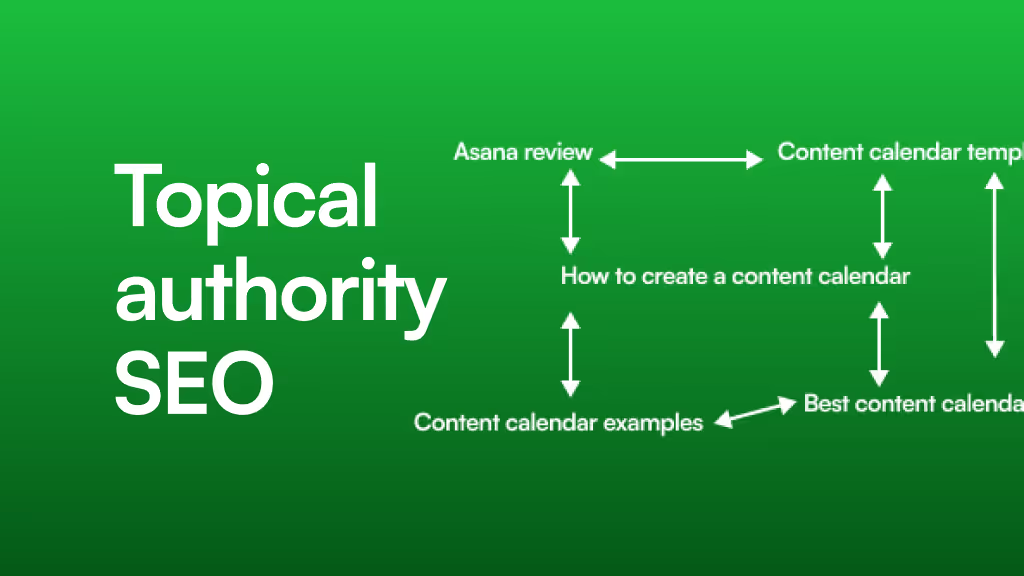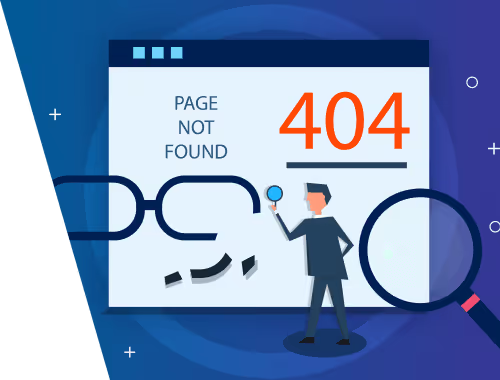The Untapped SEO Power of Tiny Words: A Guide to Webflow Landing Page Microcopy
You’ve done everything right. You hired a brilliant designer, the Webflow landing page is visually stunning, and the core message is solid. But the needle isn't moving. Traffic is flat, and the conversion rate is… disappointing. You’re left wondering, "What am I missing?"
The answer might be hiding in plain sight, in the smallest words on your page: the button labels, the form placeholders, and the tiny bits of helper text. This is the world of microcopy, and it’s one of the most overlooked yet powerful levers for both search engine optimization (SEO) and conversion.
Most people see microcopy as a UX or branding play. But what if we told you it was a critical SEO tool? This is the "aha moment" that changes how you build landing pages in Webflow. It's not just about what you say, but how the smallest words guide users and search engines toward a common goal.
The Golden Triangle: How Microcopy Connects SEO and Conversion
To truly grasp the power of microcopy, we need to stop thinking about SEO, user experience, and conversion as separate tasks. They are a single, interconnected system a golden triangle. The words you use are the glue that holds it all together.
What is Microcopy, Really?
Let’s clear this up. Microcopy isn’t your headline or your product description. As the UX Writing Hub defines it, microcopy is the small, targeted text that helps users accomplish a specific task.
Think of it as the friendly guide whispering in your user's ear:
- The text on a call-to-action (CTA) button (
"Start My Free Trial") - The placeholder text inside a form field (
"you@company.com") - The reassuring message under a sign-up button (
"We'll never share your email.") - The helpful tip on an error message (
"Oops! That password is too short.")
It’s the language of action, clarification, and reassurance.
The Bridge to Better SEO
So, how do these tiny words impact your Google ranking? Google’s algorithms are increasingly sophisticated, focusing on user experience signals to determine a page's value. Clear, helpful microcopy directly improves these signals:
- Lower Bounce Rate: When users understand what to do and feel confident doing it, they’re less likely to get frustrated and leave.
- Increased Time on Page: Intuitive forms and clear CTAs keep users engaged and moving through the conversion funnel, increasing their session duration.
- Improved User Intent Matching: By using specific, action-oriented language, you directly answer the "intent" behind a user's search query, telling Google your page is a highly relevant result.
As CXL's research shows, small text changes can lead to massive lifts in conversion. When users convert, they send the strongest possible signal to Google that your page delivered on its promise.
Introducing "Conversion-Driven Keywords"
This is where the strategy gets interesting. We’re not talking about stuffing keywords into your buttons. We’re talking about using high-intent, long-tail keywords that reflect the user’s goal at that exact moment.
A user searching for "free project management template download" has a very specific goal. Generic button text like "Submit" or "Download" works, but it’s a missed opportunity. Microcopy like "Download Your Free Template" or "Get My Project Template" directly mirrors their intent, creating a seamless experience that boosts both confidence and SEO relevance.
A Practical Guide to Optimizing Microcopy on Your Webflow Landing Page
Knowing the theory is one thing; implementing it in Webflow is another. Let's break down the key hotspots on your landing page where microcopy can make the biggest impact.
Beyond "Submit": Crafting High-Impact CTA Buttons
The word "Submit" is a command, not an invitation. It tells the user what they have to do, not what they’re going to get. This is your moment to reinforce value and connect with their goal.
Instead of a generic CTA, try a benefit-oriented one that uses a conversion-driven keyword.
- Generic: "Submit"
- Better: "Get Your Free SEO Audit"
- Generic: "Sign Up"
- Better: "Create My Free Account"
- Generic: "Download"
- Better: "Download the 2024 Marketing Report"
These small changes transform your button from a simple form function into the final, compelling step of a conversation.
From Friction to Flow: Optimizing Forms with Smart Microcopy
Forms are the ultimate conversion killers. Every field is a potential point of confusion or frustration. Use microcopy to anticipate user questions and eliminate friction before it happens.
- Labels: Be crystal clear. Instead of "Name," consider "Your Full Name."
- Placeholder Text: Guide the user. Use it to show the required format, like
"(555) 555-5555"for a phone number. - Helper Text: Reassure the user. Add a small line of text below a field to answer a common question, like
"Why do we need your phone number? To schedule your free demo!"
This proactive guidance makes the form feel less like an interrogation and more like a helpful, guided process. When you need to rapidly develop and test new landing pages, getting the form microcopy right from the start can save you weeks of optimization.
The Hidden SEO Goldmine: Writing Accessible, Keyword-Rich Alt Text
Image alt text is pure microcopy. Its primary job is to describe an image for screen readers, making your site accessible. But it also gives search engines crucial context about the image and the surrounding content. Don’t waste it.
- Bad:
alt="screenshot" - Good:
alt="Screenshot of the WeShall Conquer dashboard showing a 25% increase in user engagement." - Bad:
alt="man typing" - Good:
alt="Webflow developer building a responsive navigation bar in the Webflow Designer."
Good alt text is descriptive, contextual, and, where appropriate, includes a relevant keyword. This attention to detail is a hallmark of professional development, ensuring every element of your design is perfectly translated into a high-performing Webflow site.
Turning Errors into Opportunities
Something will inevitably go wrong. A user will enter an invalid email or miss a required field. A generic, red-text error message feels like a punishment. On-brand, helpful microcopy turns a moment of friction into a moment of engagement.
- Generic: "Invalid Input"
- Better: "Oops! That email address doesn’t look right. Please try again."
- Generic: "Error 404"
- Better: "Looks like that page went on an adventure. Let’s get you back home."
These small touches show you care about the user's experience, building trust even when things don't go perfectly.
The WeShall Conquer Microcopy Audit: A 5-Step Checklist for Your Webflow Page
Ready to put this into practice? Use this checklist to audit and improve the microcopy on your key Webflow landing pages.
- Identify Your Primary Conversion Goal: What is the single most important action you want a user to take on this page? (e.g., "Schedule a Demo," "Download an Ebook"). This goal will be your north star.
- Map the User's Journey: Trace the path a user takes from arrival to conversion. Note every button they click, every form they fill out, and every link they follow. These are your microcopy hotspots.
- Audit the Hotspots: For each hotspot, ask: Is this text clear? Does it build confidence? Does it state the benefit for the user? Is it generic or specific?
- Align with High-Intent Keywords: Review your keyword research. Can you naturally incorporate a conversion-focused keyword into a CTA, form label, or helper text to better match user intent?
- Test and Measure: You don’t have to guess. Use A/B testing tools to pit your old microcopy against your new, benefit-driven versions. Let the data tell you what works.
Frequently Asked Questions (FAQ)
What is microcopy?
Microcopy is the collection of small, targeted words and phrases on a website or app that guide users through a task, such as the text on buttons, in form fields, and in error messages.
Is Webflow good for SEO?
Yes, Webflow is excellent for SEO. It provides granular control over all critical on-page SEO elements, including title tags, meta descriptions, URL structures, and, as we've discussed, the microcopy on every single element, allowing for deep optimization.
What's the difference between microcopy and UX writing?
Think of it this way: UX writing is the discipline and the process of crafting the user-facing language of a product. Microcopy is the output—the actual words themselves. All microcopy is a product of UX writing.
How do I choose keywords for my microcopy?
Focus on user intent. Instead of broad, high-volume keywords, look for longer, more specific phrases (long-tail keywords) that a user would type when they are ready to take action. Your CTA button's text should be the logical conclusion to that search query.
Ready to Conquer Your Landing Page Goals?
The tiny words on your landing page are doing a big job. They are simultaneously guiding your users toward conversion and signaling your page's relevance to search engines. By treating microcopy as a critical component of your SEO strategy, you unlock a powerful, cost-effective way to improve performance.
Start with one page. Use the checklist to audit your CTAs and forms. You might be surprised by how a few small tweaks can lead to significant results. And if you need a partner to help turn these insights into a flawlessly executed Webflow site, work with a certified Webflow expert to conquer your business challenges.