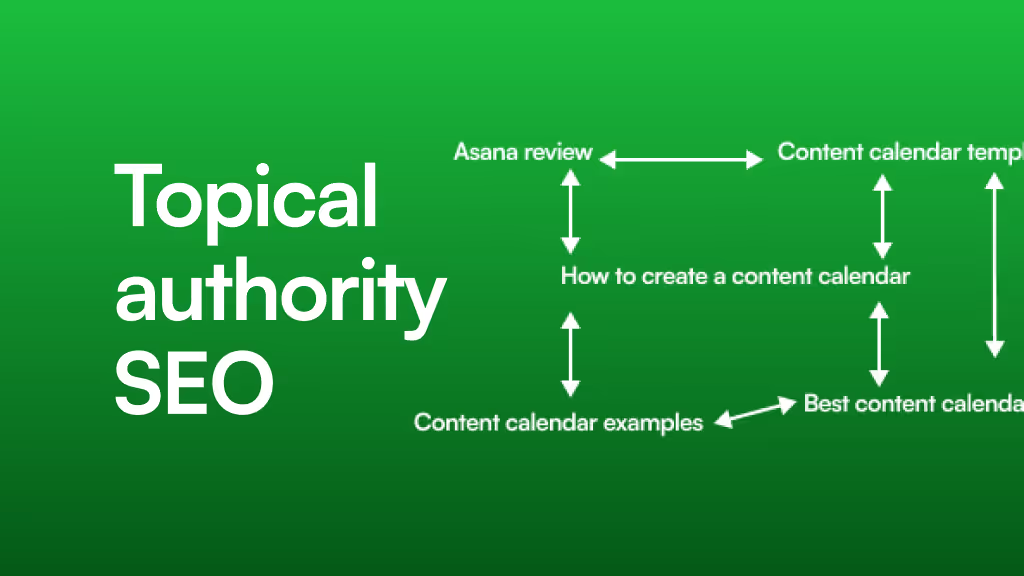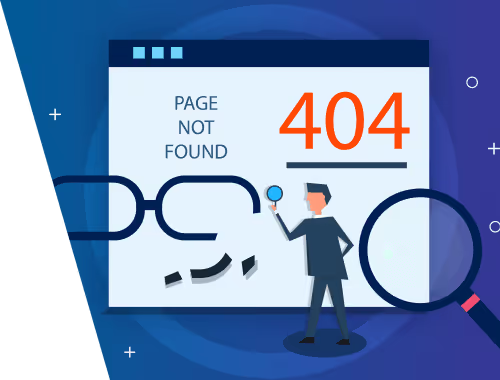Your Complete Guide to Multilingual Webflow: From Strategy to SEO
You check your site analytics and notice a surprising trend. A significant chunk of your visitors are coming from France, Germany, or Japan. They’re finding your brand, but are they truly understanding your message?
This isn't just a vanity metric; it's a massive, untapped opportunity. In a digital world where over 70% of consumers are more likely to buy from a website in their native language, speaking your audience's language is no longer a luxury it's a core growth strategy.
But building a multilingual website can feel like navigating a maze. You're wrestling with questions about SEO, user experience, and the best technical approach. The good news? Webflow provides powerful options to conquer this challenge.
This guide is your map. We'll walk you through the entire journey, from high-level strategy to the nitty-gritty of implementation and SEO, helping you choose the perfect path for your business.
First, Let's Speak the Same Language
Before we dive in, let's clarify a few key terms that often get tangled:
- Translation: Simply converting text from one language to another (e.g., "Hello" to "Hola").
- Localization (L10n): This is translation with a cultural upgrade. It adapts your content, imagery, and user experience to resonate with a specific local audience. Think changing date formats, currency, and using culturally relevant examples.
- Internationalization (I18n): This is the technical backbone. It's the process of designing and building your site so that it can be adapted for various languages and regions without engineering changes.
Think of it this way: Internationalization is building a house with the right electrical wiring (the foundation), while localization is choosing the right plugs and light fixtures for each country (the customization).
The Big Question: Which Multilingual Strategy is Right for You?
Choosing your technical approach is the most critical decision you'll make. It impacts your budget, your SEO potential, and your day-to-day workflow. In Webflow, you have three primary paths.
- Webflow Localization (The Native Path): Webflow's built-in feature that allows you to add different language "locales" directly within your project.
- Third-Party Apps (The Integrated Path): JavaScript-based tools like Weglot that layer on top of your existing site to translate content dynamically.
- Manual Duplication (The Old-School Path): Involves duplicating every page and CMS item for each new language. This method is generally outdated, difficult to maintain, and not recommended for most projects.
So, how do you choose? Let's break down the two main contenders: Webflow's native Localization and the popular third-party app, Weglot.
The Definitive Comparison: Webflow Localization vs. Weglot
Choosing between these two powerful options depends entirely on your project's specific needs. This table breaks down the key differences to help you decide.
Feature Webflow Localization (Native) Weglot (Third-Party App)The Bottom Line URL Structure Sub-folders (site.com/fr/) Sub-domains (fr.site.com) Webflow wins for SEO. Sub-folders consolidate your domain authority, which is a major advantage for search rankings. SEO Control Full, granular control over meta tags, slugs, and alt text per locale. Automatically adds hreflang tags. Excellent automatic SEO handling, including hreflang tags. Control is managed through the Weglot dashboard. Both are strong, but Webflow gives you more direct, in-platform control. Ease of Setup Requires setup within the Webflow Designer. More involved but fully integrated. Incredibly fast. Add a code snippet and your site is translated in minutes using machine translation. Weglot wins for speed. It's the fastest way to get a multilingual site live. Translation Workflow You manage translations manually or by exporting/importing XLIFF/CSV files for professional translators. Offers a full translation management suite: machine translation, an editor to make changes, and access to professional translators. Weglot wins for workflow. Its all-in-one system is perfect for teams who want to manage everything in one place. Cost Model Based on the number of locales, CMS items, and form submissions. Tied to your Webflow Site Plan. Based on the number of languages and translated words. A separate subscription is required.It depends. Webflow can be more cost-effective for sites with fewer languages but lots of words. Weglot can be better for sites with many languages but less content. Performance Native performance. No external scripts to slow down your site.Adds an external JavaScript file. While highly optimized, it can have a minor impact on site speed.Webflow wins for performance. A native solution is always going to be faster.
Your Method Selection Checklist
Still unsure? Answer these questions to find your perfect fit.
- Is SEO my absolute top priority?
- Yes: Lean towards Webflow Localization for its SEO-friendly sub-folder structure.
- Do I need to launch a translated site this week?
- Yes: Weglot is your best bet. Its speed of implementation is unmatched. This is a common need for projects requiring a rapid turnaround, similar to what our WSC Hyperspeed service offers.
- Is my team non-technical and needs a simple dashboard to manage translations?
- Yes: Weglot's user-friendly management system is a huge advantage here.
- Do I want full, native control over every localized element directly inside the Designer?
- Yes: Webflow Localization provides the deepest integration and control.
- Is my budget tight, and I'm only adding one or two languages?
- Yes: Calculate both pricing models, but Webflow Localization might be more cost-effective as it's bundled with your site plan.
Key Takeaway: Choose Webflow Localization for maximum SEO potential and native control. Choose Weglot for unparalleled speed and a streamlined translation management workflow.
The International SEO Playbook: A Must-Know for Global Reach
Getting your site translated is only half the battle. You need to ensure search engines like Google can find and understand your different language versions. This is where international SEO comes in.
The Most Important SEO Decision: Sub-folders vs. Sub-domains
This is the "aha moment" for many people. The URL structure you choose has a direct and significant impact on your search engine rankings.
- Sub-folders (e.g.,
yoursite.com/de/): This structure tells Google that the German content is part of your main website. All the authority, backlinks, and "SEO juice" you've built foryoursite.comare shared with the/de/version. This helps your new language versions rank faster. Webflow Localization uses this method. - Sub-domains (e.g.,
de.yoursite.com): This structure can signal to Google that the German site is a separate entity from your main site. It can dilute your domain authority, forcing you to build up SEO value for each subdomain from scratch. Weglot uses this method.
While Google has stated it can handle both, the consensus among SEO experts is that sub-folders provide a clearer, more consolidated signal of authority.
Image Alt Text: A diagram comparing SEO authority for sub-folders and sub-domains. The sub-folder side shows one strong "authority" block feeding into site.com, /fr, and /de. The sub-domain side shows three separate, weaker "authority" blocks for site.com, fr.site.com, and de.site.com.
Demystifying hreflang Tags
Have you ever searched for a brand on Google while abroad, only to be sent to their US site instead of the local version? That's a hreflang tag failure.
The hreflang tag is a small piece of code that tells Google: "Hey, I have multiple versions of this page for different languages. If a user is searching in German, please show them the German version."
It's crucial for two reasons:
- Improves User Experience: It serves the right content to the right user, reducing bounce rates.
- Prevents Duplicate Content Issues: It tells Google that your translated pages aren't duplicates, but rather alternate versions for different audiences.
The good news is that both Webflow Localization and Weglot automatically handle hreflang tags for you, which is a huge technical hurdle solved.
Beyond Setup: Managing Your Multilingual Site Long-Term
Launching is just the beginning. A successful multilingual site requires ongoing attention.
- Develop a Translation Workflow: Decide how new content will be translated. Will you use an in-house team? A freelance translator? A professional service? If using Webflow Localization, you'll need a process for exporting content (as a CSV or XLIFF file), sending it for translation, and importing it back in.
- Design a User-Friendly Language Switcher: Make it easy for users to find and switch between languages. Avoid using flags to represent languages what flag do you use for Spanish or English? A simple dropdown with the language name (e.g., "English," "Español," "Deutsch") is the clearest and most inclusive approach.
- Remember to Localize Everything: Don't stop at text. Localize images, videos, customer testimonials, and even Calls-to-Action (CTAs) to ensure your message is culturally relevant and compelling. Managing these assets can become complex, which is why having a plan for expert site maintenance is crucial for long-term success.
Frequently Asked Questions (FAQ)
Q: Is it easy to create a multi-language site in Webflow?
A: Yes, it's easier than ever. With tools like the native Webflow Localization feature and apps like Weglot, much of the complex technical work (like hreflang tags) is automated. The primary challenge is no longer the "how" but the "which" choosing the right strategy for your goals.
Q: What is the difference between Webflow Localization and using Weglot?
A: The main differences are in SEO structure, cost, and workflow. Webflow Localization uses SEO-friendly sub-folders and is integrated into your site plan, but requires a more manual translation workflow. Weglot uses sub-domains but offers an incredibly fast setup and an all-in-one dashboard for managing translations.
Q: How do I handle multilingual SEO in Webflow?
A: Start by choosing a solution that uses a sub-folder URL structure if possible (Webflow Localization). Ensure hreflang tags are implemented correctly (both solutions do this automatically). Finally, localize your on-page SEO elements: translate your meta titles, descriptions, URL slugs, and image alt text for each language to maximize your visibility in local search results.
Q: Should I use subdomains or subdirectories (folders)?
A: For most businesses, subdirectories (folders) are the preferred choice for SEO. They consolidate your website's authority, helping all language versions rank better and faster. Subdomains can be useful in specific cases (like a completely separate brand or product line for a region), but they generally require more effort to build SEO authority.
Your Journey to a Global Audience Starts Now
Taking your Webflow site multilingual is one of the most powerful ways to expand your reach, connect with new customers, and grow your business. By understanding the strategic differences between the available tools and prioritizing international SEO from day one, you're not just translating your website you're building a truly global brand.
The path you choose will shape your project's future, so take the time to weigh your priorities. Whether you need the raw SEO power of a native solution or the lightning-fast deployment of a third-party app, the right strategy is the one that aligns with your business goals.
If this feels like a lot to tackle, that's because it is. A successful global launch requires careful planning and expert execution. When you're ready to take that next step, consider partnering with specialists who live and breathe this work. We can help you navigate the complexities and ensure your next Webflow development project is a resounding international success.