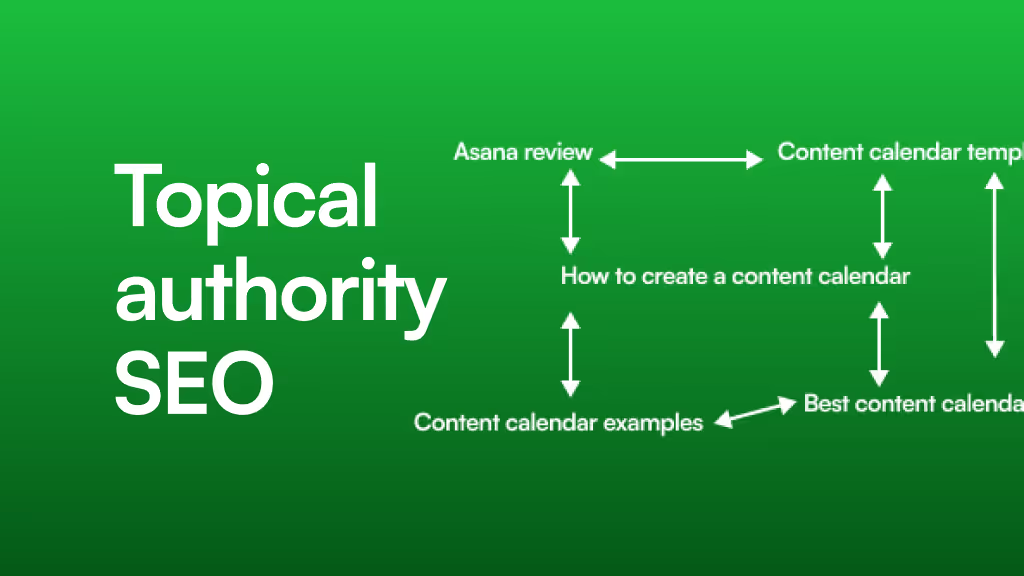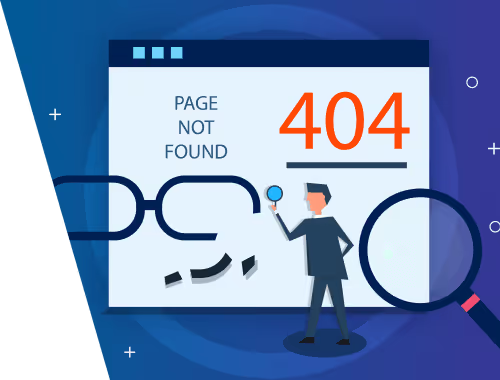From Clicks to Conversions: How to Map the User Journey on Your Webflow Site
You have a stunning Webflow site. The animations are smooth, the layout is pixel-perfect, and the design is something you’re proud to show off. But there’s a nagging question in the back of your mind: Why aren’t more visitors converting?
It’s a common frustration. Many beautiful websites fail to guide visitors from casual browsing to confident action. The problem often isn’t the design itself, but a disconnect between what your users need and what your website offers at any given moment.
The solution? Stop thinking about your website as a collection of pages and start seeing it as a guided conversation. This is the power of user journey mapping and when you connect it directly to your Webflow content, it transforms your site from a static brochure into a conversion engine.
What is a User Journey Map, Really?
Let’s demystify this. A user journey map is simply a visualization of the path a person takes to achieve a goal with your company. Think of it like a story, with a beginning (awareness), a middle (consideration), and an end (decision).
Instead of guessing what your users want, a journey map forces you to step into their shoes. You uncover their questions, pain points, and "aha moments" at each stage. According to Salesforce research, 80% of customers say the experience a company provides is as important as its products and services. A journey map is your blueprint for creating that winning experience.
The goal isn't just to create a pretty diagram that gets filed away. The goal is to build a practical guide for your content strategy. The three fundamental stages you need to map are:
- Awareness: The "I have a problem" stage. The user is just realizing they have a need or a pain point. They’re looking for answers, education, and resources, not a sales pitch.
- Consideration: The "I'm exploring solutions" stage. The user has defined their problem and is now researching different options and approaches to solve it. They are comparing, evaluating, and weighing their choices.
- Decision: The "I'm ready to choose" stage. The user has narrowed down their options and is looking for the final piece of information or confidence boost to make a commitment.
[IMAGE 1: A high-level, abstract visual representing the different stages of the customer journey (Awareness, Consideration, Decision) with icons.]
The Common Pitfall: Your Journey Map Lives in a Drawer
Here’s where most businesses go wrong. They spend hours creating a detailed journey map in Miro or Figma. It’s insightful, it’s collaborative, and it generates a ton of great ideas. Then, it gets saved as a PDF and… nothing happens.
The map never talks to the website.
The real magic happens when your user journey map becomes the architectural plan for your Webflow site. Each stage of the journey shouldn't just be a column in a spreadsheet; it should correspond to a specific type of page and content format on your site, designed to meet the user's exact needs at that moment.
When you fail to make this connection, visitors get lost. An awareness-stage user lands on a hard-sell pricing page and feels pressured. A decision-stage user lands on a high-level blog post and can't find the "buy now" button. This friction is a silent conversion killer.
The Bridge: Connecting Journey Stages to Webflow Content Formats
Let’s build the bridge from your map to your live site. Here’s how to use Webflow’s flexibility to create a cohesive experience that guides users at every step.
Stage 1: Awareness Educate and Empower
At this stage, your user is asking questions like, "What is…?", "How do I…?", or "Why is my…?". Your job is to be the most helpful teacher in the room.
- User's Goal: Understand their problem.
- Your Goal: Establish trust and authority.
- Webflow Content Formats:
- Blog Posts: Use Webflow's powerful CMS to create detailed articles that answer your audience's core questions. Focus on educational keywords, not branded ones.
- Pillar Pages / Guides: Create a long-form, comprehensive guide on a core topic. This serves as a central hub that links out to more specific blog posts, establishing you as a thought leader.
- Informational Landing Pages: Build simple landing pages for free resources like checklists, templates, or ebooks that capture leads and provide immediate value.
Stage 2: Consideration Compare and Clarify
The user now understands their problem and is actively looking for the best solution. They’re asking, "Which is better: X or Y?", "What are the benefits of [Your Solution]?", or "Who has used this before?".
- User's Goal: Evaluate their options.
- Your Goal: Differentiate your solution and build confidence.
- Webflow Content Formats:
- Service/Product Pages: This is where your core offering shines. Go beyond a simple list of features. Use Webflow's rich design capabilities to detail the benefits, show the process, and answer key questions. High-quality Webflow development ensures these pages are not just informative but also engaging.
- Comparison Pages: Build a page that directly compares your offering to alternatives. An honest, transparent comparison builds immense trust.
- Case Study Pages: Use the Webflow CMS to create a filterable library of success stories. Show, don't just tell, how you solve problems for clients just like them.
[IMAGE 2: A more detailed infographic mapping specific Webflow page types (blog post, service page, pricing page) to each stage of the journey.]
Stage 3: Decision Convert and Reassure
Your user is on the verge of making a choice. They need clear, direct information that removes any final friction. They’re asking, "How much does it cost?", "How do I get started?", or "Is this company reliable?".
- User's Goal: Make a confident choice.
- Your Goal: Make it easy and compelling to take action.
- Webflow Content Formats:
- Pricing Pages: Design a clear, easy-to-understand pricing table. Use toggles for monthly/annual options and clearly state what's included in each tier.
- Contact/Demo Pages: Keep your forms simple. Explain what happens next after they submit their information to set clear expectations.
- "Why Us" or About Page: This is your final chance to reinforce trust. Showcase your team, your mission, and testimonials. For clients on a tight schedule, highlighting services like rapid Webflow development can be a key decision-making factor.
Organizing this content effectively is crucial. By leveraging the Webflow CMS, you can create structured collections for blog posts, case studies, and services, ensuring your content is not only easy to manage but also perfectly tailored to each journey stage.
[IMAGE 3: A screenshot of a well-designed Webflow CMS collection list, showcasing how content for different journey stages can be organized.]
Your Journey Mapping FAQ
Getting started can feel overwhelming, so let's clear up a few common questions.
What are the key stages of a user journey?
The three most critical stages are Awareness (realizing a problem), Consideration (researching solutions), and Decision (choosing one). You can add post-purchase stages like Retention and Advocacy as you become more advanced.
How is a user journey map different from a buyer persona?
A buyer persona is a profile of who your customer is (their demographics, goals, and challenges). A user journey map is the story of what that persona does, thinks, and feels as they interact with your brand over time. You need the persona first to create an effective map.
What's the biggest mistake people make with journey maps?
The most common mistake is creating the map and then never translating it into an actual content and website strategy. A map is a tool, not a final product. Its value comes from using it to make tangible improvements to your Webflow site.
Do I need a journey map for a simple website?
Absolutely. Even for a five-page "brochure" site, understanding your user's journey is critical. It helps you prioritize what information goes on the homepage (Awareness), what details belong on the services page (Consideration), and how clear your contact page needs to be (Decision).
Your Next Step: From Map to Masterpiece
A well-designed Webflow site is a powerful asset. But a site that’s strategically aligned with your user's journey is unstoppable. By bridging the gap between your map and your content, you create a seamless experience that builds trust, answers questions, and naturally guides visitors toward becoming loyal customers.
Don't let your website be a passive brochure. Turn it into an active guide. Start by mapping out your customer’s journey and asking one simple question for every page on your site: "Who is this for, and what do they need right now?"
If you're ready to align your site's architecture with a powerful customer journey, get in touch with our experts. We can help you build a Webflow experience that doesn't just look great—it converts.