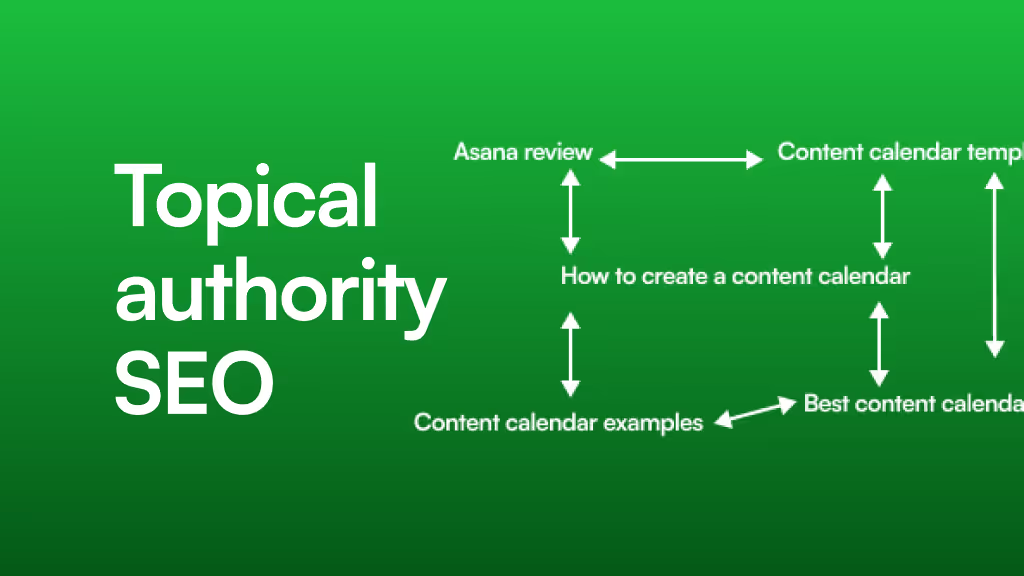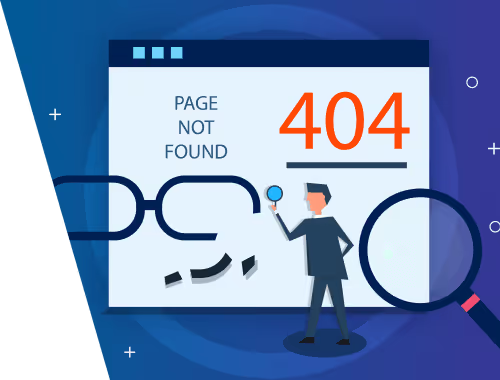Beyond Keywords: How to Craft a Content Brief That Unites SEO, Copy, and Webflow Development
You’ve been there before. The SEO team delivers a brilliant keyword strategy. The copywriter crafts a compelling narrative based on a detailed brief. The designer creates a stunning mockup.
Then, you try to build it in Webflow.
Suddenly, the beautiful Google Doc turns into a chaotic puzzle. The headings don’t fit the design components. The writer’s flow is broken by a visual element the developer has to invent on the fly. The final page is a Frankenstein's monster of good intentions functional, maybe, but a far cry from the cohesive vision everyone started with.
This is the agency dilemma, and it’s not a failure of talent; it’s a failure of the traditional content brief. The guides from major players like Sem rush and Surfer SEO have taught us the what and why of content briefs exceptionally well. But they were designed for a world where content was just words on a page.
For a visual, component-based platform like Webflow, you need more than a writer's guide. You need a unified blueprint. You need a Webflow-Ready Content Brief.
The Real Problem with Your Content Brief
Most content briefs are built with a single user in mind: the writer. They typically include:
- A primary keyword and a list of secondary keywords.
- Target word count and tone of voice.
- A list of competitors to analyze.
- A suggested H1 and a few H2s.
This is a great start, but it leaves designers and developers guessing. It creates a disconnect where the writer’s narrative and the website’s visual structure are developed in separate silos. This gap is where projects go over budget, deadlines get missed, and the final product feels disjointed.
To create high-performing content on a platform as dynamic as Webflow, we need to shift our thinking from keywords to concepts, and from documents to blueprints.
The Semantic Shift: From Keywords to Topic Models
The first step is moving beyond a simple list of keywords. Modern SEO isn't about stuffing a target phrase into your text. It's about comprehensively covering a topic to satisfy a user's search intent. This is the core of semantic keyword research.
Instead of just giving your writer "best project management software," semantic research helps you build a topic model. You uncover the user’s entire learning journey by asking:
- What is their primary question? (What is the best software?)
- What are the essential follow-up questions they’ll have? (How much does it cost? What are the key features? How does it compare to X?)
- What related concepts do they need to understand? (What is Agile methodology? How to improve team collaboration?)
These questions don't just become a list of LSI keywords; they become the very structure of your page. Your user's journey of discovery directly maps to your H1, H2s, and H3s, creating a logical flow that search engines and humans love.
A Quick Example:
- Old Brief: Target keyword is "remote team communication tools."
- Semantic Brief:
- H1: The Ultimate Guide to Remote Team Communication Tools
- H2: Why Clear Communication is Critical for Remote Teams
- H2: Top 5 Communication Tools (Feature Breakdown)
- H3: Tool 1: For Asynchronous Chat
- H3: Tool 2: For Video Conferencing
- H2: How to Choose the Right Tool for Your Business
- H2: Best Practices for Implementing a New Communication Platform
See the difference? The semantic approach creates a comprehensive resource, not just a keyword-optimized article.
Building the Webflow-Ready Content Brief: The Blueprint Approach
Once you have your semantic structure, you can build a brief that serves the entire team. A Webflow-Ready brief contains the standard SEO elements plus one game-changing section: Content-to-Component Mapping.
This section acts as a bridge, translating the content structure directly into visual and structural instructions for the Webflow developer. It ensures that what the writer imagines, the designer visualizes, and the developer builds are all the same thing.
Here’s what the key sections of this new brief look like:
1. Core SEO & Audience Data
This is the foundation. It’s non-negotiable and provides context for everyone involved.
- Primary Target Query: The main "job" the page needs to do.
- Search Intent: Is the user looking to learn (Informational), buy (Transactional), or compare (Commercial)?
- Audience Persona: Who are we talking to? What are their pain points? What is their level of expertise?
2. Semantic Content Structure
This is the outline built from your topic model research. It guides the writer’s narrative flow.
- H1: The page's main title.
- H2s & H3s: The ordered list of sub-topics that will form the body of the content.
- Internal Linking Plan: A list of other pages on your site to link to, building topical authority.
- External Linking Targets: Suggestions for authoritative outbound links to build credibility.
3. Content-to-Component Mapping (The Secret Sauce)
This is where the magic happens. Here, you specify how each piece of content should be visually represented in Webflow. You’re not designing the page in a Google Doc, but you are providing clear structural guidance.
For each major section defined in your content structure, you add a note for the designer and developer.
Example:
- Content Section (H2): Key Features of Our Platform
- Component Mapping Instructions:
- Visual Type: 3-Column Grid.
- Webflow Component: Use the "Feature Grid" component from the style guide.
- Elements per Column: 1 Icon, 1 H3 Sub-heading, 1 Paragraph (max 40 words).
- Writer's Note: Please write three distinct features, keeping the descriptions concise and benefit-oriented.
This simple instruction eliminates ambiguity. The writer knows their length constraints. The designer knows the layout. The developer knows which component to build or use.
[Image: A side-by-side comparison showing a section of a content brief with 'Content-to-Component Mapping' instructions, and next to it, the final rendered component in a Webflow project.]
As you can see, the brief's instructions directly translate into a perfectly executed visual element on the live site. This alignment is impossible with a traditional, writer-only brief.
The New Collaborative Workflow
This blueprint transforms your content production into a seamless, assembly-line-like process where everyone is working from the same plan.
[Image: A clean flowchart diagram illustrating the workflow of the Webflow-Ready Content Brief, showing how it passes from the SEO Strategist to the Content Writer, then to the UI/UX Designer, and finally to the Webflow Developer.]
- The SEO Strategist conducts semantic research and builds the brief, defining the topic model and initial component ideas.
- The Content Writer fills the brief with compelling copy, writing to the specified structures and constraints. There’s no more guesswork about how their words will appear.
- The UI/UX Designer uses the brief as a wireframe, designing with full confidence that the content will fit the components perfectly.
- The Webflow Developer receives the final content and designs and uses the brief as the ultimate source of truth to build the page and set up the CMS fields, ensuring everything is structured correctly from the start. This level of planning is key to rapid development; in fact, with a blueprint this clear, it's possible to accelerate delivery with services like our WSC Hyperspeed service.
Common Mistakes This New Brief Solves
Adopting this approach helps you avoid common pitfalls that plague even the most talented teams:
- Mistake: Handing a writer a list of keywords instead of a semantic topic model.
- Solution: The brief’s structure is built around user intent, ensuring the content is inherently helpful and comprehensive.
- Mistake: Sending a final Google Doc to a developer with no visual or structural guidance.
- Solution: Content-to-Component mapping provides explicit instructions, turning the developer into an executor, not an interpreter.
- Mistake: Designing a page before the final copy is ready, leading to endless revisions.
- Solution: The brief ensures content and design are developed in tandem, respecting each other's constraints from day one.
Frequently Asked Questions (FAQ)
What is a content brief for SEO?
A content brief is a document that provides instructions and context for a writer creating a piece of content (like a blog post or landing page). Its goal is to ensure the final piece aligns with SEO objectives, addresses user intent, and meets quality standards.
How is a Webflow-Ready brief different from a standard one?
A standard brief focuses almost exclusively on the writer's task (keywords, tone, structure). A Webflow-Ready brief is a project blueprint for the entire team—strategist, writer, designer, and developer. It includes "Content-to-Component Mapping" to connect the written content directly to the visual build in Webflow.
Why is this approach so important for Webflow projects?
Webflow is a highly visual and component-based platform. Unlike a simple WordPress blog post, a Webflow page often involves intricate layouts, grids, and interactive elements. Without a brief that accounts for this, you create a massive gap between the content strategy and the technical implementation. This leads to inefficiencies, inconsistencies, and a final product that doesn't live up to its potential. Proper planning is fundamental to successful professional Webflow development.
Does this process take more time upfront?
Yes, it takes slightly more time during the planning phase. However, it saves an exponential amount of time in revisions, back-and-forth communication, and development headaches. It’s a classic "measure twice, cut once" philosophy applied to content production.
It's Time to Build a Better Bridge
The gap between a brilliant content strategy and a beautifully executed Webflow page doesn't have to be a chasm. By evolving your content brief from a simple writer's guide into a comprehensive project blueprint, you empower your entire team to work in unison.
You stop creating just content. You start engineering a cohesive user experience where the words, design, and structure all work together to achieve a single, focused goal. Give this approach a try on your next project—your team (and your clients) will thank you.