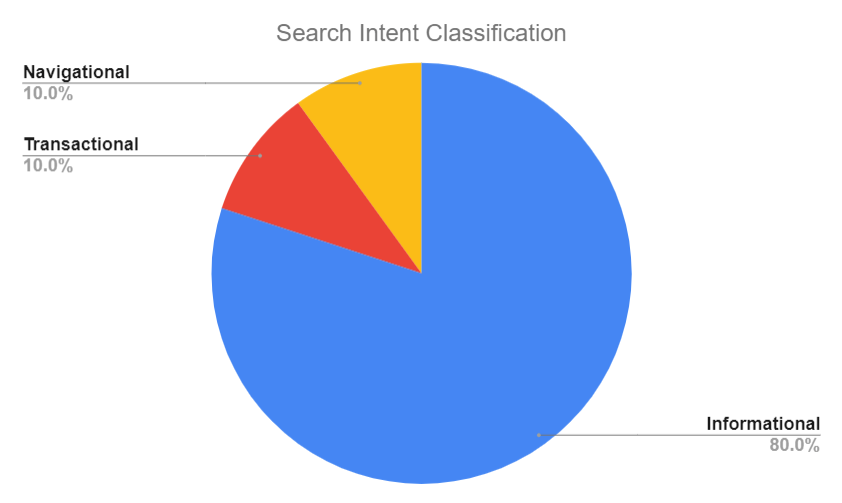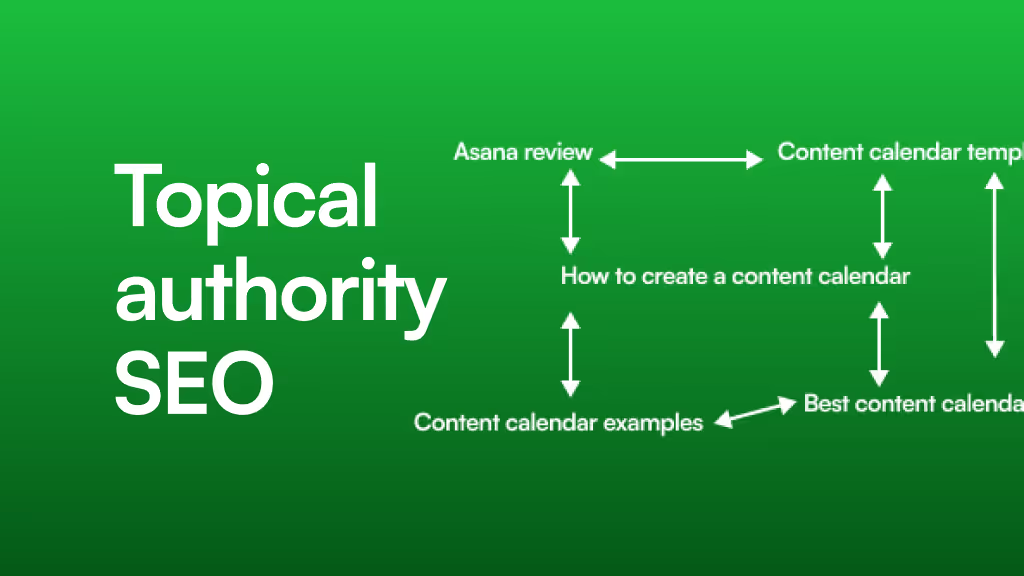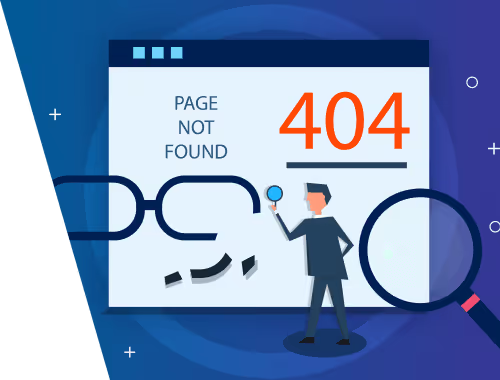Beyond Keywords: A Practical Guide to Mapping User Intent in Webflow
Imagine this: you’ve just launched a stunning Webflow site. The animations are slick, the design is pixel-perfect, and you’re proud of your work. Traffic starts trickling in from search engines, but there’s a problem. People are visiting, but they aren't signing up, buying, or even contacting you. The analytics look good on the surface, but the business isn't growing.
What’s going wrong?
Often, the issue isn't the design or the traffic itself. It's a subtle but powerful disconnect. Your website is speaking your language, not your customer's. It's built around what you want to sell, not what your visitor wants to learn. This is a classic case of mismatched user intent, and it's one of the most common hurdles to turning a beautiful website into a successful one.
In this guide, we'll move beyond the basics. While excellent resources from industry leaders like Fin sweet and Flow Ninja have laid the groundwork by defining user intent, we’re going to bridge the gap they leave behind. We'll explore a practical framework for not just understanding user intent, but actively structuring your Webflow pages and content to meet it, turning casual browsers into engaged customers.
What is User Intent (And Why Your Webflow Site Cares)?
User intent is simply the “why” behind a search query. It’s the user’s goal when they type something into Google. Are they looking for an answer, trying to find a specific website, or ready to make a purchase?
Understanding this "why" is more important than keyword stuffing or chasing algorithm trends. When you align your content with a user's intent, you provide immediate value. This builds trust, improves your site's performance in search results, and creates a user experience that feels genuinely helpful.
There are four main types of user intent:
- Informational: The user wants to learn something. Their queries often start with "what is," "how to," or "why does." They're in research mode.
- Navigational: The user wants to find a specific website or page. They already know where they want to go, like searching for "We Shall Conquer blog" or "Webflow login."
- Commercial Investigation: The user is planning to buy something soon and is comparing their options. Think queries like "best Webflow agencies," "Webflow vs WordPress," or "On Loop reviews." They're in the consideration stage.
- Transactional: The user is ready to take action now. Their queries are direct and specific, such as "hire Webflow developer," "Webflow pricing plans," or "WSC Hyperspeed service."
[Image 1: A clean, modern infographic visually breaking down the four types of user intent. Each type has a simple icon (a lightbulb for Informational, a map pin for Navigational, a magnifying glass for Commercial, a shopping cart for Transactional) and a short, clear example query.]
Most websites do a decent job of covering one or two of these. But a truly effective site understands that a single customer journey can involve all four intents at different times. The magic happens when you build pathways in Webflow that guide them from one stage to the next.
The Disconnect: Where Most Webflow Sites Go Wrong
The biggest mistake we see is building a site that only serves the final, transactional intent. The homepage screams "Buy Now!" and every page funnels the user toward a sales form. This approach alienates the vast majority of your audience who are still in the informational or commercial investigation phases.
It’s like asking someone to marry you on the first date. You haven't earned their trust or proven your value yet.
The core challenge isn't a lack of knowledge about what user intent is; it's the gap in knowing how to translate that theory into the Webflow Designer. How do you structure a CMS Collection to serve multiple intents? What components should you use on a comparison page versus a blog post?
This is where we move from theory to a practical, repeatable framework.
The Intent-Based Webflow Structure: A Practical Framework
Instead of thinking about your site as a collection of static pages, think of it as a set of tools designed to answer specific user needs. Here’s how to structure your Webflow build around the four core intents.
[Image 2: A visual flowchart of the "Intent-Based Webflow Structure" Framework. It shows four columns, one for each intent. Under each column are boxes representing Webflow page types (e.g., under "Informational" are "Blog Posts" and "Guides"). Arrows connect the columns, showing a typical user flow from left to right.]
1. Informational Intent → The Educator Role
This is your top-of-the-funnel content. It's where you build authority and trust by answering your audience's questions without asking for anything in return.
- Page Types: Blog posts, in-depth guides, tutorials, glossaries.
- Webflow Structure: Use the Webflow CMS to its full potential. Create a "Resources" or "Blog" collection. Use categories and tags to organize content by topic (e.g., "Webflow SEO," "Design Tips").
- Key Components:
- Rich Text Elements: For well-structured, readable content.
- Clear Headings (H1, H2, H3): To guide the reader and improve SEO.
- Internal Links: This is crucial. Naturally link to other relevant blog posts or your commercial investigation pages. For example, in a post about "10 Reasons to Migrate to Webflow," you can link to your page on expert Webflow development.
[Link 1] - Subtle CTAs: The call-to-action here shouldn't be "Buy Now." It should be "Download the Checklist" or "Read a Related Guide."
2. Commercial Investigation → The Guide Role
A user here is actively comparing solutions. Your job is to help them make an informed decision by transparently showcasing value.
- Page Types: Comparison pages (Your Product vs. Competitor), case studies, feature pages, alternatives pages.
- Webflow Structure: These can be static pages or built using the CMS for scalability (e.g., a "Case Studies" collection).
- Key Components:
- Comparison Tables: Use Webflow's Grid or Flexbox to build clear, easy-to-scan tables that highlight your advantages.
- Testimonials & Social Proof: Embed testimonial sliders or quotes from happy clients. Showcase your work with SaaS companies
[Link 3]to build credibility. - Feature Callouts: Use icon-and-text sections to break down complex features into digestible benefits.
- Clearer CTAs: Now you can be more direct. "See a Demo" or "View Our Work" are appropriate here.
3. Transactional Intent → The Closer Role
The user is ready to act. Your goal is to make this process as frictionless as possible. The design should be clean, clear, and trustworthy.
- Page Types: Service pages, pricing pages, contact forms, checkout pages.
- Webflow Structure: These are almost always static pages, designed with conversion as the single focus.
- Key Components:
- Simple Forms: Keep your forms short and easy to complete.
- Trust Badges: Include security logos, partner badges (like Webflow Expert), or awards.
- Strong CTAs: Use action-oriented language like "Get Your Free Quote" or "Start Your Project."
- Urgency (When Applicable): For specific offers, highlighting a benefit like delivering websites in just seven days
[Link 2]can be a powerful motivator.
4. Navigational Intent → The Signpost Role
This is about brand recognition and ease of use. The user knows you and is trying to get somewhere specific.
- Page Types: Homepage, About Us, Contact Us.
- Webflow Structure: Your navigation is the star here.
- Key Components:
- Intuitive Navigation Bar: Use Webflow's Symbols to create a consistent navigation bar across your entire site. Make sure links are clearly labeled.
- Clear Homepage: Your homepage should act as a switchboard, quickly directing different types of visitors to the content that matches their intent.
Putting It All Together: Guiding the Multi-Stage Journey
A user's journey is never linear. The power of this framework is in building bridges between the stages.
Imagine a founder of a new SaaS startup. Her journey might look like this:
- Informational: She searches "how to build a scalable website for a startup." She finds your blog post, "The Ultimate Guide to Webflow for SaaS Companies."
- Commercial Investigation: Within that post, she clicks an internal link to a case study about another SaaS company you helped. She sees your results and trusts your expertise.
- Transactional: From the case study, she clicks a clear CTA to your "Webflow Development" service page, reads about your process, and fills out the contact form.
[Image 3: A simple, clean user flow diagram. It shows a box for "Blog Post (Informational)" with an arrow pointing to a "Case Study (Commercial)" box, which then points to a "Service Page (Transactional)" box. This visualizes the user's path.]
You've successfully guided her from a general question to a specific action by anticipating her needs at each step. You didn't force a sale; you provided value until she was ready to buy.
An Actionable Checklist for Your Webflow Project
Ready to apply this? Use this checklist to audit your own site.
- [ ] Audit Your Content: Pick five pages on your site. Can you assign a primary user intent to each one? If a page is trying to be informational, commercial, and transactional all at once, it's likely failing at all three.
- [ ] Review Your Internal Links: Are your blog posts dead ends? Or do they create pathways to your case studies and service pages?
- [ ] Assess Your CTAs: Is the call-to-action on your "How-To" guide the same as on your pricing page? Tailor your CTAs to match the user's mindset on that specific page.
- [ ] Map Your CMS: Look at your Webflow Collections. Are you using categories or tags that could help you align content with intent? For example, a "Post Type" tag could have options like "Guide," "Case Study," or "Tutorial."
Frequently Asked Questions
Can one page target multiple user intents? Yes, but it should always have a primary intent. A blog post (informational) can have a secondary CTA to book a call (transactional), but its main purpose is to educate. If you try to serve every intent equally, you'll end up serving none of them well.
How do I structure a Webflow Collection for different intents? Use reference fields and category tags. For example, you could have a "Case Studies" collection and a "Blog" collection. In your blog posts, you can use a reference field to easily link to a relevant case study, creating that crucial bridge between informational and commercial content.
Is this just about SEO? No. While aligning with user intent is fantastic for SEO, its real benefit is in creating a better user experience. A website that understands and respects a visitor's goals is a website that builds trust and drives conversions. The SEO benefits are a happy byproduct of a great user-centric strategy.
By mapping your content to your user's intent, you're not just optimizing for search engines you're building a website that truly serves its visitors. You're shifting your perspective from "What do I want to say?" to "What does my audience need to know?"
Start by auditing one page today. The clarity you'll gain is the first step toward building a Webflow site that doesn't just look great, but performs brilliantly.