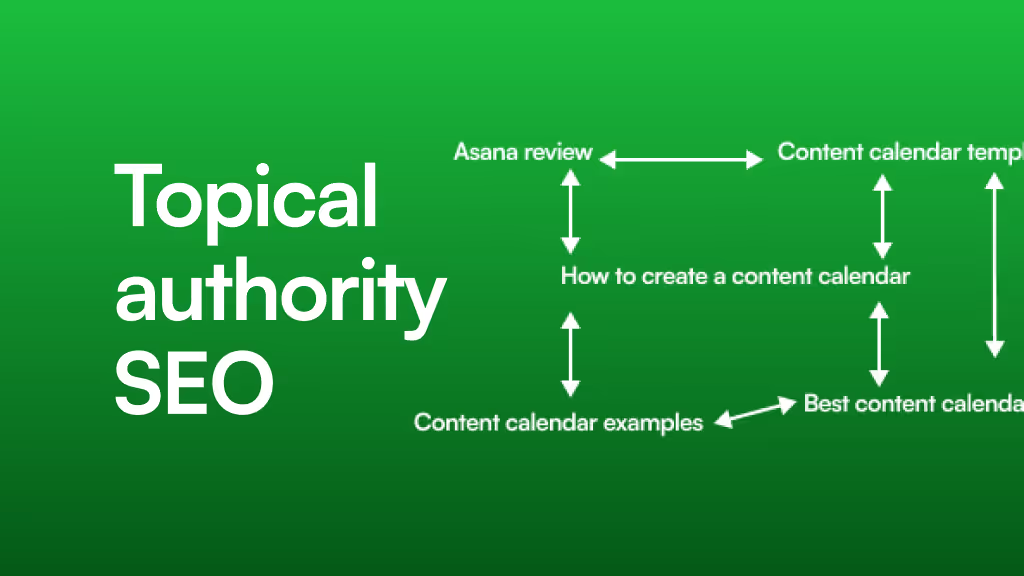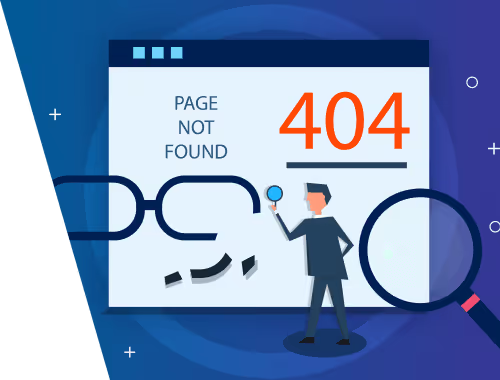Your Ads Are Working. Your Landing Page Isn't. Here's How to Fix It.
You’ve done the hard part. You’ve crafted brilliant ads for different audiences one for budget-conscious startups, another for enterprise clients looking for premium features. You’re spending good money to bring targeted traffic to your site.
Then, they all land on the exact same page.
It’s like inviting two completely different groups of people to a dinner party and serving them both the same generic meal. Some might like it, but you’re missing a huge opportunity to make everyone feel like the dish was made just for them.
This "one-size-fits-all" approach is where most landing page strategies fall apart. The good news? With Webflow, you can transform your generic page into a dynamic, personal experience that speaks directly to every visitor. This isn't about creating dozens of separate pages; it's about making one page smart enough to adapt.
Let's explore how to stop serving generic meals and start personalizing the experience to lift your conversion rates.
The Foundation: What Are We Even Talking About?
Before diving into the "how," let's get on the same page with two core concepts. We'll skip the dense jargon and keep it simple.
Static vs. Dynamic Content: The Coffee Shop Analogy
Imagine a coffee shop menu.
- A Static Menu is a printed board on the wall. It’s the same for every single person who walks in, every day. It’s reliable but impersonal. This is a traditional, static webpage.
- A Dynamic Menu is a digital screen that changes. It shows iced lattes on a hot day, promotes the "Soup of the Day" at lunchtime, and offers a discount to a regular customer it recognizes. The menu adapts. This is a dynamic webpage.
In Webflow, "dynamic content" is any element on your page a headline, an image, a customer testimonial that can change automatically based on a set of rules you define.
Personalization: Making Your Website Feel like a Conversation
Personalization is the strategy of using dynamic content to create a tailored experience for specific user segments. It’s the difference between a website that shouts at everyone and one that speaks to an individual.
Why does it matter? Because it works. Personalized calls-to-action (CTAs) have been shown to convert 202% better than default versions. You’re no longer a stranger; you’re a helpful guide who understands what the visitor is looking for.
The "Aha!" Moment: Your First Personalized Headline in Webflow
Theory is great, but seeing it in action is where the lightbulb goes on. Let's walk through a simple, powerful example: changing a landing page headline based on the ad a visitor clicked.
Our goal:
- If someone clicks an ad about a "Summer Sale," they see the headline: "Our Biggest Summer Sale is On!"
- If someone clicks a different ad about "New Arrivals," they see the headline: "Discover Our Newest Collection."
This is achieved using something called a URL parameter a little piece of information you can add to the end of your URL.
The Magic of URL Parameters
A URL with a parameter looks like this: www.yourshop.com/landing?source=summer-sale
That little ?source=summer-sale part is the key. It’s a tag we can tell Webflow to look for. Here's a simplified visual of how the data flows from the user's click to the personalized content they see on the page.
[Image of a flowchart showing the data flow: 1. User clicks an ad with a unique URL parameter (e.g., ?utm_campaign=sale). 2. They land on the Webflow page. 3. A small script on the page reads the parameter. 4. Webflow's conditional logic shows the headline variant matching the 'sale' campaign and hides all others.]
While the most robust way to do this involves a tiny bit of Javascript, the principle is what matters: you can use information in the URL to control what shows up on your page. This single concept unlocks a world of personalization possibilities.
Key Takeaway: You don't need multiple landing pages for multiple ad campaigns. You need one smart page that can wear different hats. For help implementing this kind of advanced functionality, our Webflow development services can build a tailored solution for you.
Building Your Personalization Playbook: Three Powerful Stacks
Ready to move beyond the basics? Here are three common strategies for personalizing your Webflow pages, from simple to advanced.
1. The Marketer's Stack: Personalizing from Traffic Source
This is the perfect starting point. You’re tailoring the experience based on where the visitor came from.
- Based on UTM Parameters: As in our example above, you can change headlines, hero images, and CTAs to perfectly match the ad copy a user clicked on (e.g., from Google Ads, Facebook, or a newsletter). This creates a seamless journey from ad to page, which is crucial for conversions.
- Based on Referral Source: Did a visitor come from a specific review site or a partner blog? You can show them a targeted testimonial from that source. Example: If they came from "TechCrunch," show a headline that says, "See why TechCrunch readers love our product."
- Based on Geolocation: For businesses with a physical presence or region-specific offers, you can dynamically change content based on the user's location. A restaurant chain could show the menu for the closest location, or a SaaS company could display pricing in the local currency.
2. The Sales Stack: Integrating with Your CRM
This is where you start personalizing the experience for known leads. By integrating Webflow with a CRM like HubSpot or Salesforce, you can tailor content based on a user's lifecycle stage.
[Image of the Webflow CMS interface, showing a collection list with fields for 'Headline,' 'Subheading,' and a 'Target Segment' tag (e.g., 'Startup,' 'Enterprise'). This visually demonstrates how content can be structured for different audiences.]
- First-Time Visitor: Show them an introductory video and a call-to-action to "Learn More."
- Known Lead (Downloaded an ebook): Welcome them back by name ("Welcome back, Sarah!") and show them a CTA for a "Product Demo."
- Existing Customer: Hide the sign-up forms and instead show them links to support articles or new features.
This approach makes your website an active part of your sales funnel, nurturing leads and delighting customers at every step.
Pitfall Alert: Don't try to personalize for dozens of segments at once. Start with one or two high-impact distinctions, like "New vs. Returning Visitor" or segmenting by your top two traffic sources. Master that before expanding.
3. The AI-Powered Stack: Using Webflow Optimize
For those looking to take it a step further, Webflow's new feature, Webflow Optimize, brings A/B testing and AI-driven personalization directly into the platform. It allows you to:
- Test variations of headlines, buttons, and other content to see what performs best.
- Automatically serve the winning variation to more of your audience over time.
This removes much of the guesswork and empowers you to make data-driven decisions to continuously improve your conversion rates. While it’s a powerful native tool, the fundamental strategies of knowing your segments and what message they need to see remain the same.
Your Path to a Smarter Landing Page
Getting started with personalization doesn't have to be overwhelming. Here's a simple action plan:
- Identify Your Biggest Opportunity: Look at your analytics. Where does your most valuable traffic come from? Pick one segment to focus on first (e.g., visitors from your top-performing Google Ad campaign).
- Define the Personalized Experience: What is the single most important thing you want this segment to see? A different headline? A more relevant customer testimonial? A unique offer?
- Choose Your Tools: Start with what's available. You can create different content versions within the Webflow CMS and use conditional visibility. For URL-based changes, you might need a simple script or a third-party tool.
- Build, Measure, and Repeat: Launch your first personalized test. Watch your analytics. Did it lift conversions? Great. Now, pick your next segment and repeat.
Personalization transforms your website from a static brochure into a dynamic sales tool. It's the most effective way to honor the investment you've made in driving targeted traffic and to give every visitor the relevant experience they deserve.
If you're ready to build landing pages that convert but need a technical partner to bring your vision to life, explore our WSC Hyperspeed service for rapid, high-quality Webflow development.
Frequently Asked Questions (FAQ)
Q1: What is the difference between personalization and customization?Think of it this way: Customization is when a user manually changes settings to suit their preferences (like changing a dashboard layout). Personalization is when the website automatically adapts to the user without them having to do anything. Our guide focuses on personalization.
Q2: Do I need to be a developer to implement personalization in Webflow?For basic personalization using the Webflow CMS and conditional visibility, you don't need to be a developer. For more advanced techniques like using URL parameters or CRM data, you'll typically need some knowledge of Javascript or to work with an agency that specializes in expert Webflow development.
Q3: Can personalization hurt my SEO?If implemented correctly, no. The key is to ensure that the default version of your page is fully accessible to Google's crawlers and that the personalized content is an enhancement for the user experience, not a way of "cloaking" or hiding content from search engines.
Q4: How do I get the data to personalize content (like location or lead status)?This data comes from a few places:
- Browser Data: Information like location, device type, and language can often be inferred from the user's browser.
- URL Parameters: You add these to the links in your marketing campaigns (e.g., ads, emails).
- CRM Integrations: When a known user visits your site, you can pull data from their profile in your CRM (like HubSpot).
- On-site Behavior: Tracking which pages a user has visited can also be used as a basis for personalization.
Q5: Is it possible to have too much personalization?Absolutely. If personalization feels invasive or gets things wrong (like consistently showing the wrong location), it can damage trust. The goal is to be helpful, not creepy. Start small with broad segments and refine your approach based on clear user signals.